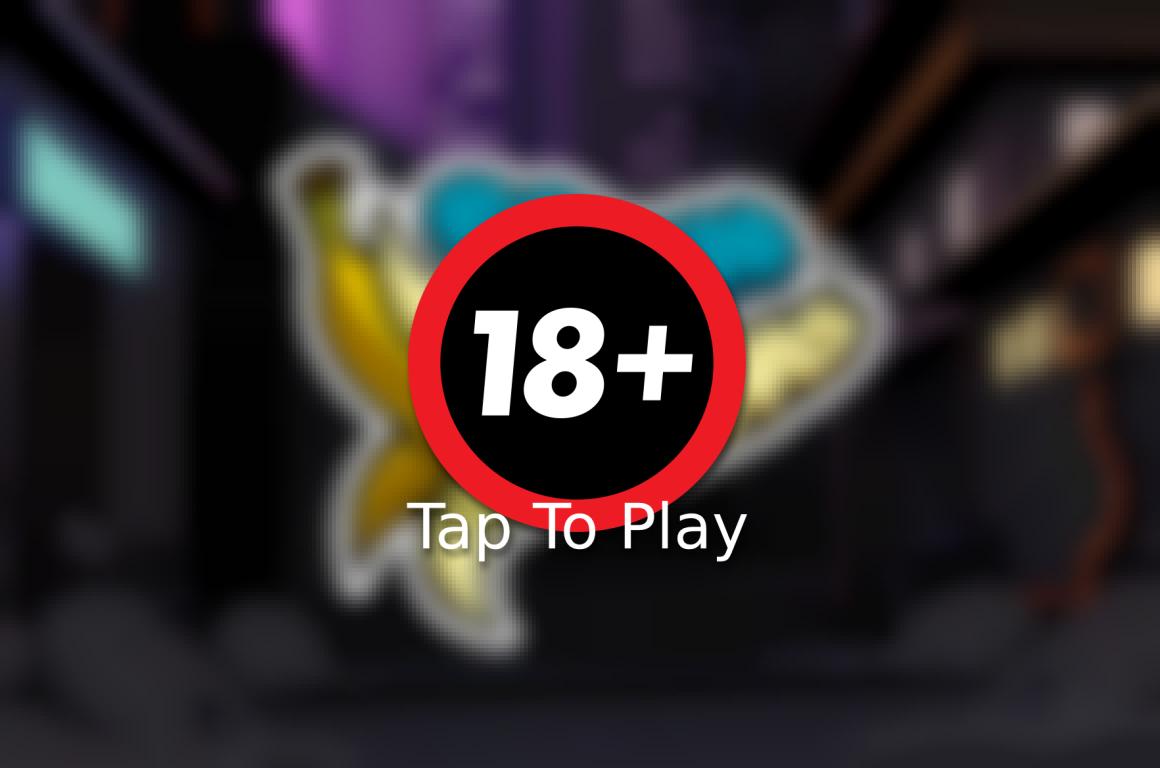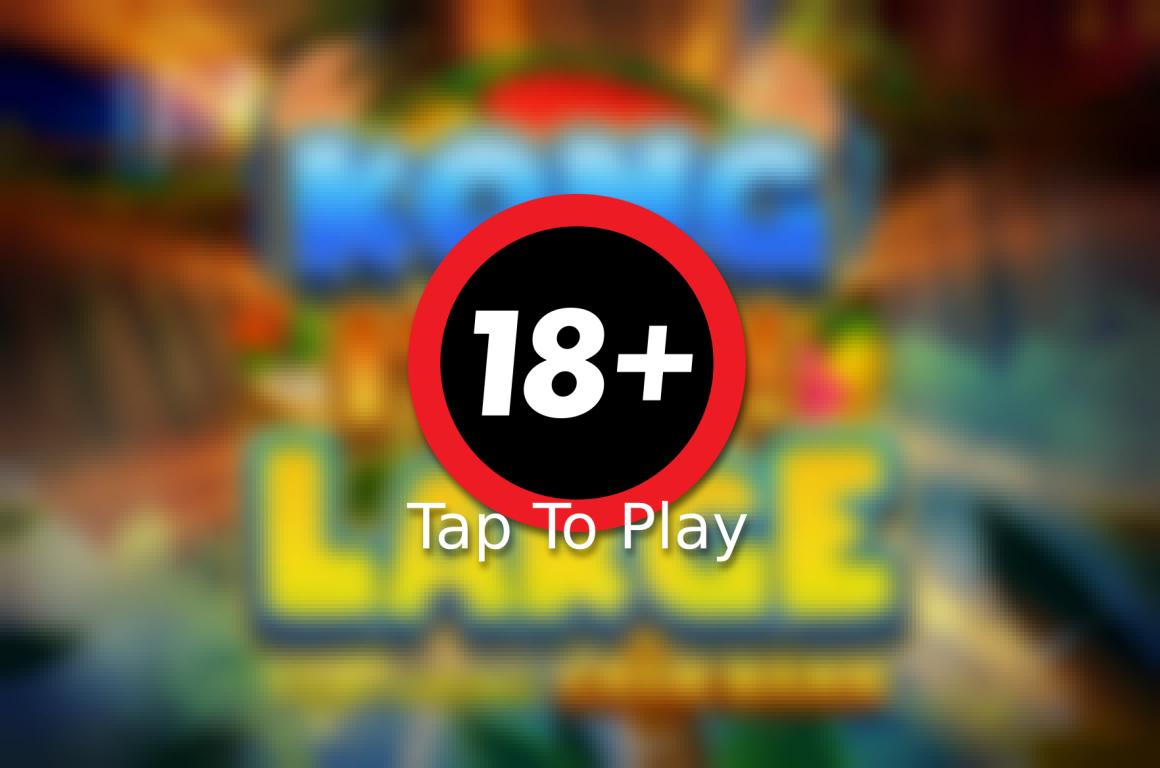Game Rules
- All symbols pay from left to right on adjacent reels starting from the leftmost reel.
- The WILD symbol substitutes for all symbols except the SCATTER symbol.
- SCATTER symbols pay on any position.
- Only the highest win is paid per line.
- When winning on multiple paylines, all wins are added to the total win.
Symbol Payouts (for 5, 4, and 3 matching symbols)
Based on the current bet.
- Tomato: £36.00, £7.50, £0.45
- Orange, Plum: £6.90, £1.50, £0.45
- Cherry, Lemon, Banana: £3.30, £0.75, £0.30
- WILD: £75.00, £21.00, £1.50
- SCATTER (Bell): £600.00, £18.00, £6.00
Volatility and Payout Information
- Shining Hot 40 is described as a high volatility game, meaning payouts occur less frequently but with potentially higher values in short periods.
- All values are expressed as actual wins in coins.
- The theoretical RTP (Return to Player) can be found in-game.
- Malfunction voids all pays and plays.
Bet Information
- Minimum bet: £0.40
- Maximum bet: £4.80
- All wins are multiplied by bet per line.
Paylines
- The game features 40 selectable paylines, which are illustrated in the payline table.
How to Play
- Use the “+” or “−” buttons to change the bet value and open the bet menu.
- Select the desired bet to use in the game.
Main Game Interface Functions
- The settings icon opens the menu for configuration options.
- The information icon opens the information page.
- CREDIT and BET labels show the current balance and the total bet. These can be clicked to switch between coins view and cash view.
- “+” and “−” buttons are used to adjust the current bet and open the bet menu, where the bet denomination can be changed.
- The circular arrow starts the game.
Settings Menu
- INTRO SCREEN: Toggles the introductory screen on or off.
- AMBIENT: Toggles ambient sound and music on or off.
- SOUND FX: Toggles game sound effects on or off.
- GAME HISTORY: Opens the game history page.
Information Screen
- Use the left and right arrow buttons to scroll between information pages.
- The “X” button closes the information screen.
Bet Menu
- The bet menu displays the number of lines available and the current total bet in both coins and cash.
- The “+” and “−” buttons in the COINS PER LINE and COIN VALUE fields change the values.
Shining Hot 40 Demo Play
If you’re curious about Shining Hot 40 demo play or exploring this slot for the first time, you’ve come to the right place. Although we don’t offer access to demo play, this page highlights everything you need to know, based on the official help and feature information.
Discover how the main elements of the game work, including bonus symbols and payout structures, just as you would in a standard demo mode.
Whether you’re reviewing the gameplay mechanics before wagering real money or simply comparing Shining Hot 40 with other online slots, the detailed breakdown here offers a close simulation of how it feels to play for free.
*All values (Bet Levels, Maximum Wins etc.) mentioned in relation to this slot game are subject to change at any time. Game features mentioned may not be available in some jurisdictions.